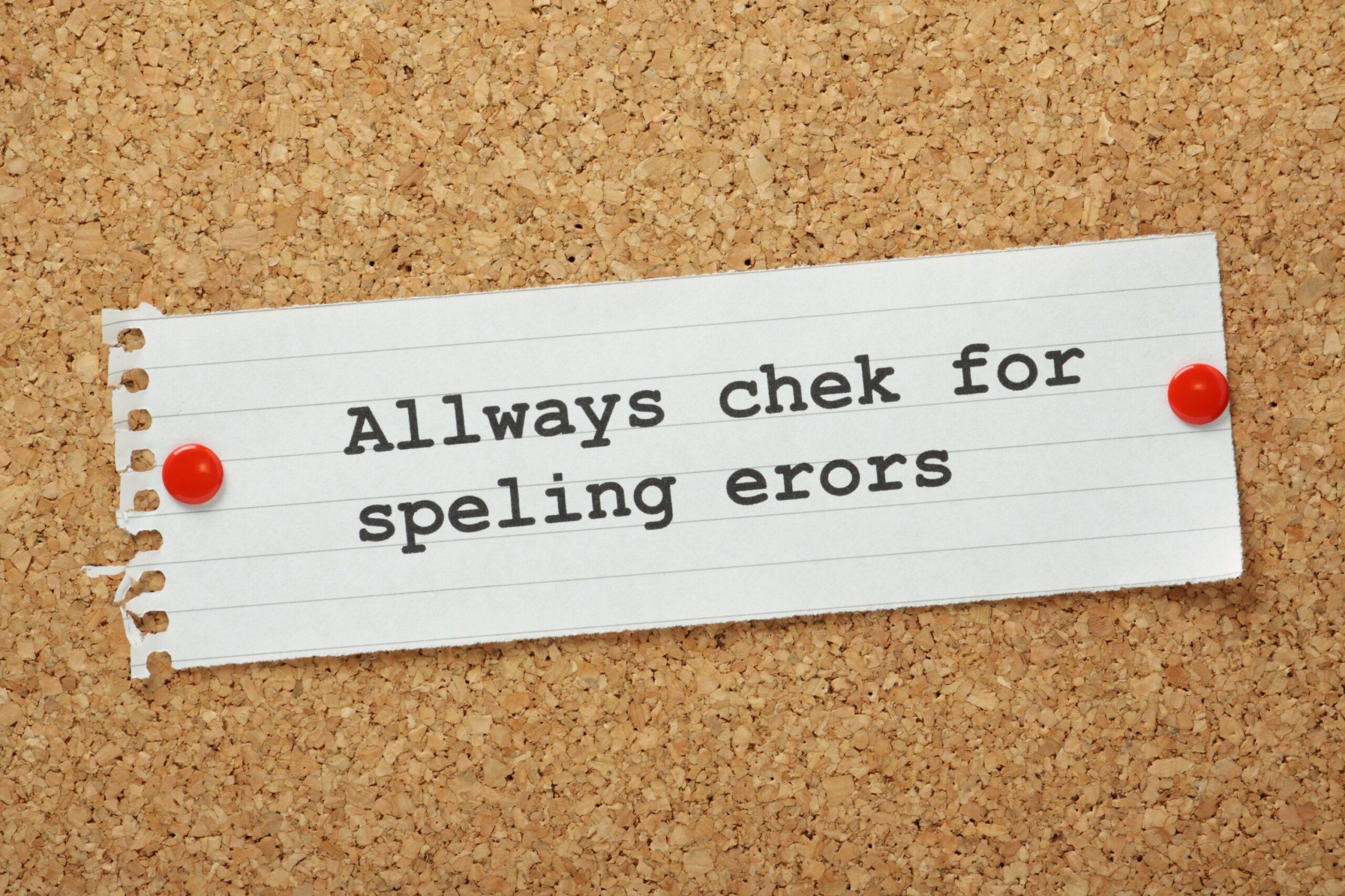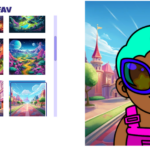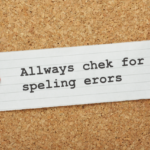Ah, the weekly spelling list: a staple of childhood education that often turns breakfast tables into makeshift classrooms and dinner time into a spelling bee. But what if we could reclaim those moments for laughter and stories, without skimping on learning?
ReSpellr is here to bridge that gap, making spelling practice not just bearable but downright enjoyable. With a clever twist, it allows you to input those weekly lists directly into a system that turns them into interactive games.
Ready to mix up your routine? Here’s a step-by-step guide to adding those all-important spelling words or lists into ReSpellr, ensuring your family time is rich in fun and connection.
Now…Log into your ReSpellr Parent dashboard.
Step 1: Click the “Words” button on the left side of the Parent Dashboard. This will show all of your student’s specific Challenge and Mastered words that we are tracking.
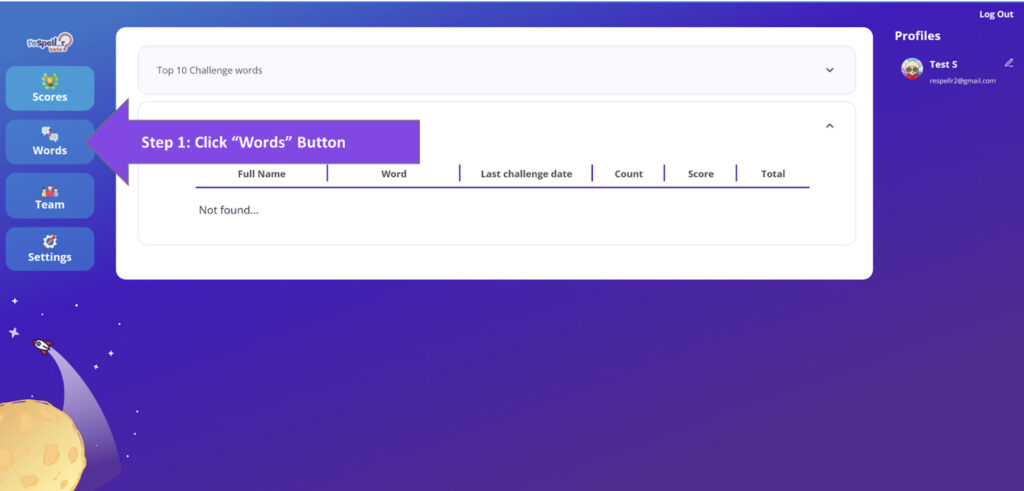
Step 2: Click to open the “Challenge Words” tab. It’s right there in the center, you can’t miss it.
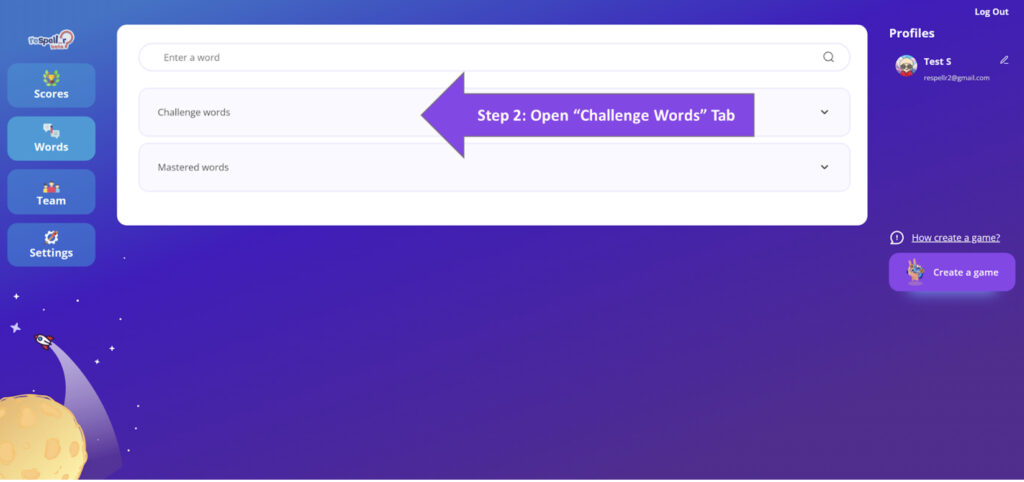
Step 3: Click the “Create a Game” button on the right. Keep in mind, if your ReSpellr account is linked to multiple students, you’ll have the option to choose which students receive the new words. This selection is available at the top right corner of the screen.
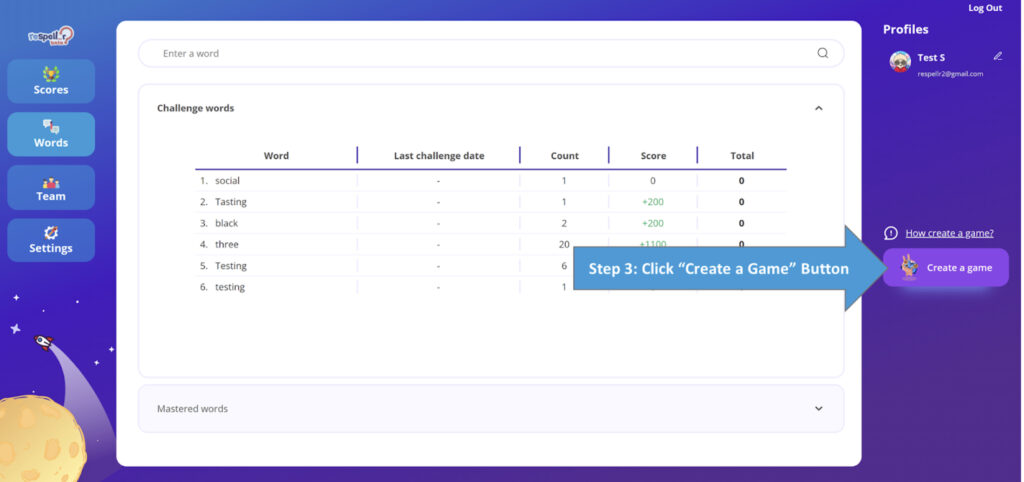
Step 4: Find the “Add New Words” button below your student’s challenge word lists (in the center of the screen).
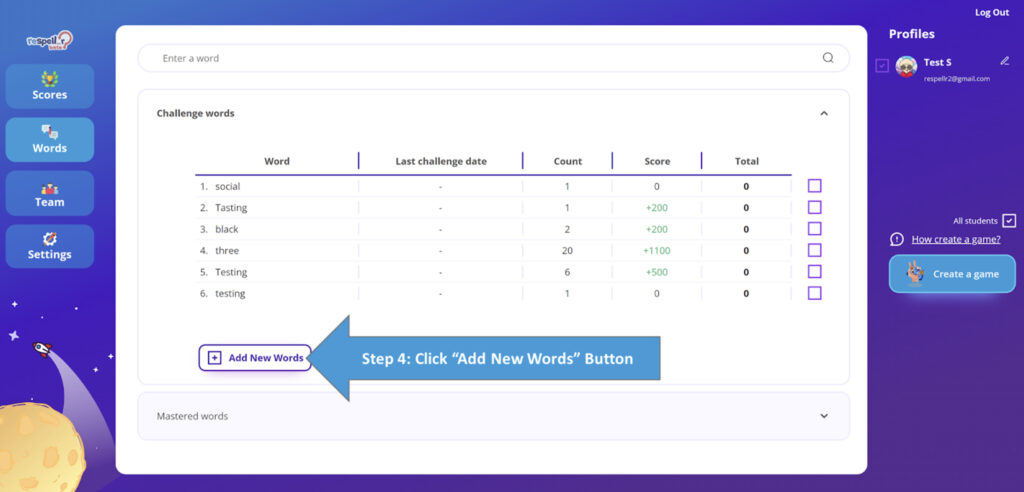
Step 5: A popup will appear. Add individual words or as many as you would like (i.e. their entire weekly spelling list). Just separate multiple words with a comma (,). When you’re done press “add.”
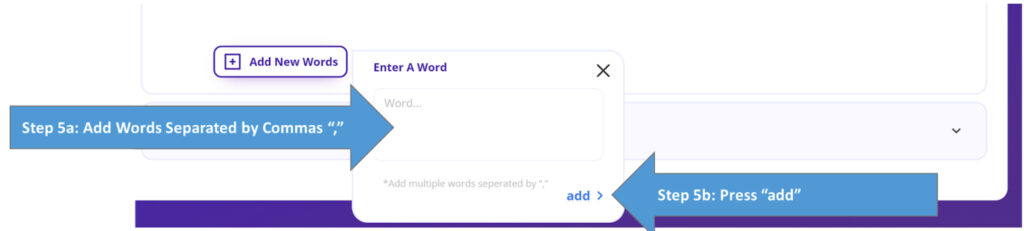
Note: You might need to give the challenge words tab a quick refresh to see the words added to the list.
Once you’ve entered your child’s weekly spelling list or any other new words into Respellr, the system automatically tracks these words as your student engages with their schoolwork and homework on Google Docs. This ensures that learning is seamlessly integrated into their daily activities.
But that’s not all. Respellr also allows you to transform any word from their challenge list into custom word games. This includes the very words you’ve just added, making every new word an opportunity for interactive learning.
Here’s how:
-
Navigate back to the “Challenge Words” tab in your dashboard.
-
Click on the “Create a Game” button.
-
Select the words you want your student to practice by checking the box next to each one.
-
Click the “Create a Game” button once more to finalize and send these custom games to your student.
Our aim with these features is to elevate the weekly spelling drills from routine tasks to engaging and enjoyable challenges. We’re dedicated to ensuring that learning not only becomes an integral part of your child’s life but also brings joy and connection to your family moments. So, gear up for some fun and watch as spelling practice transforms into an exciting adventure in learning.