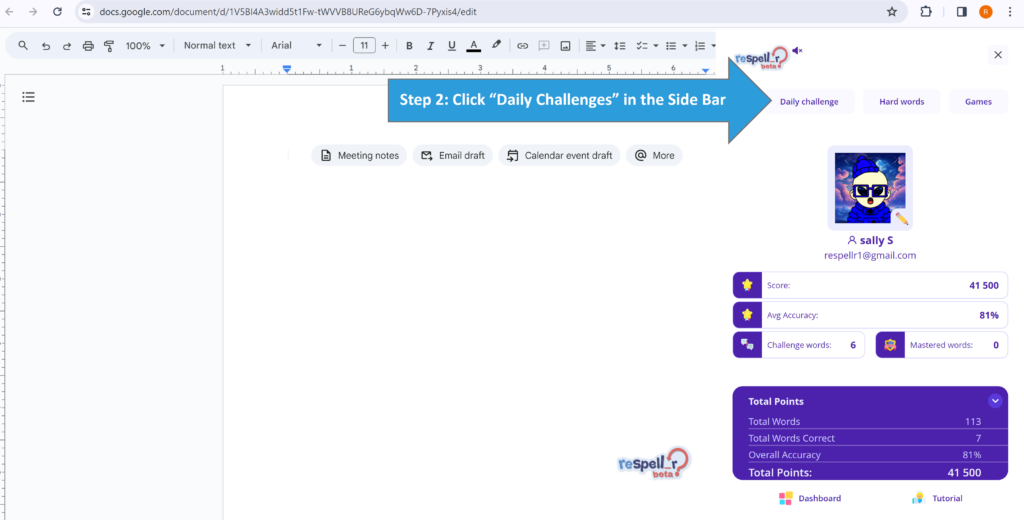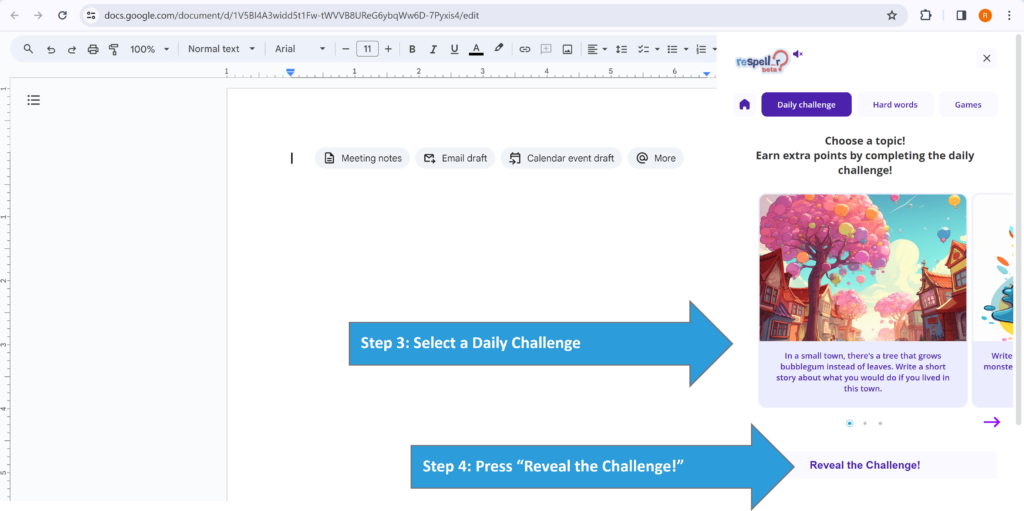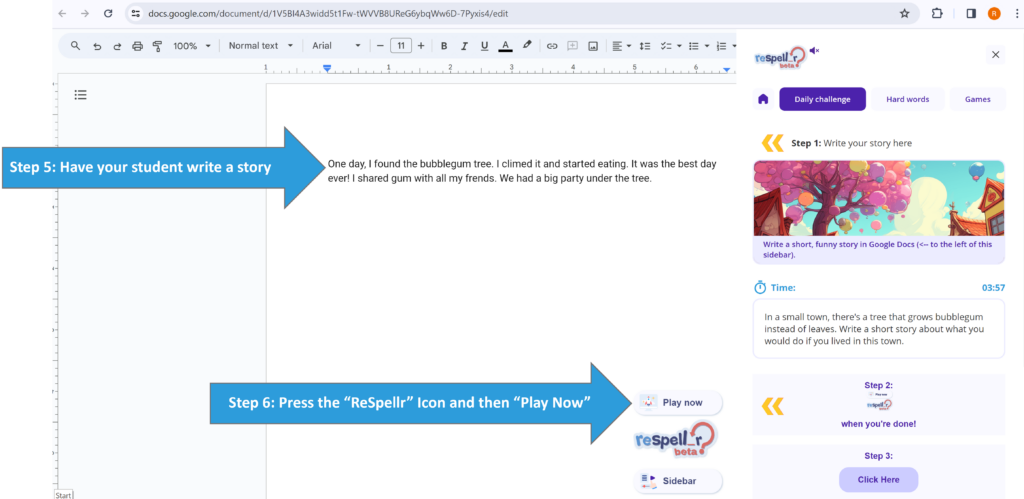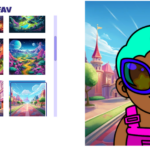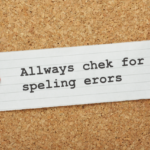Are you looking to transform your child’s spelling practice from yawn-inducing to yay-producing? ReSpellr’s Daily Challenge is your ally, cleverly designed to turn your little one’s screen time into an adventure in learning. Here’s a clear-cut guide on how you, as a parent, can help your child embark on this voyage of vocabulary.
Step 1(option a): Launch a new Google Doc
Open Google Docs on your student’s computer. Click on the “ReSpellr” icon (bottom right of the screen) then select “Sidebar” ( after it appears under the “ReSpellr” icon).
Step 1 (option b): Launch from the Student Dashboard
First things first: fire up your child’s student dashboard. Here, you’ll see a button labeled “Play ReSpellr” on the right-hand side. Click it and Google Docs will open up along with the ReSpellr sidebar.
Step 2: Access the Daily Challenges
At the top of the ReSpellr sidebar, which you’ll find docked cozily on the right side of the screen, is the “Daily Challenges” button. Give that a tap, and you’ll be one step closer to the fun.
Step 3: Select a Spellbinding Story Prompt
Within the Daily Challenges, there’s a treasure trove of prompts to spark your child’s creativity. Scroll through to explore all the options — there’s more than meets the eye and we will continuously add new ones, so be sure to scroll to the right for even more fantastical story starters.
Step 4: Reveal the Challenge
Hit the “Reveal the Challenge!” button. This is where the story begins, a single prompt that will become the seed for your child’s imaginative tale. It’s the “once upon a time…” of their spelling journey.
Step 5: Unleash Their Inner Author
Encourage your young storyteller to craft a narrative inspired by the prompt. There’s no pressure — only the freedom to be as whimsical, wacky, or wonderfully outlandish as they wish. As they type their story, ReSpellr works in the background, secretly noting any spelling mistakes and setting the stage for later learning through play.
Just for kicks, there’s a 5-minute countdown to jazz up this writing quest, but if the sand runs out of the hourglass, just hit ‘finish story’—there’s no end to the epic tales your kiddo can weave!
Step 6: Play and Perfect Spelling
After the story is penned, it’s time for the grand reveal. Have your child click on the floating “ReSpellr” icon, then on the “Play Now” pop-up. This is where they’ll meet their wordy foes head-on in a series of playful games. The words they meant to spell in their story are now the stars of these games, designed to teach through engagement and repetition.
There you have it, a step-by-step journey through ReSpellr’s Daily Challenge that’s sure to cast a spell on your child’s learning routine. It’s not just a game — it’s an innovative approach to mastering spelling and writing, one laugh and one story at a time.