





Respellr transforms misspelled words into custom games, automatically adapting to your homeschooler's needs



Set Up in Seconds. Swap out basic spell check for a smart, gamified learning tool right in Google Docs. Just add our Chrome Extension, and you’re ready to start turning everyday writing into a personalized learning adventure.


Learning in Disguise. ReSpellr turns mistakes into fun practice games, so kids rack up points without even realizing they’re getting smarter.
Track Progress, Celebrate Wins. Load weekly spelling lists, track real progress, and focus learning where needed automatically with insights for parents and points for homeschoolers.

Level up your student’s spelling and reading with custom word games, analytics and reportings




“This fun way to learn creates momentum for students to want to keep writing, reading, and then spelling comes with it!” -Katie, EdTech Expert














































 Feb 13, 2025
Feb 13, 2025 “It is valuable so that kids can get immediate feedback on their spelling. Spellcheck just tells kids how to spell the words, and honestly, I don’t think they learn from that. This way, they are not just given the correct answer; they have to figure it out for themselves.“

 Oct 20, 2024
Oct 20, 2024 “I love that I can play by myself or with my friends. There are tons of fun word games and I love to get points for learning words. It makes me want to get better. “

 Oct 9, 2023
Oct 9, 2023 “ReSpellr’s Google Docs sidebar is a powerful way to enable kids to write, WOW!”




ReSpellr is a patent pending learning platform, initially conceived at MIT, designed for elementary students in grades 2 to 5. It makes spelling practice fun and effective by replacing boring spell check with personalized word games that pop up right in Google Docs.
Instead of just correcting mistakes, ReSpellr adapts to each student, turning errors into custom games that build confidence and skills without feeling like extra work. Students earn points, unlock rewards, and track progress as they write, making practice something they actually want to do.
For parents, ReSpellr provides real-time insights and automatic progress reports, so you always know where your child is excelling and where they might need a little extra practice — without spending hours drilling word lists.
ReSpellr turns learning into play, making spelling improvement a part of everyday writing instead of a chore.
In today’s digital world, students do more writing on screens than on paper, but traditional spell check just fixes mistakes without teaching. That means missed learning opportunities and frustrated parents stuck drilling words at the kitchen table.
ReSpellr is different. It adapts to each student, turning mistakes into personalized word games that make learning feel like play. Kids earn points, see their progress and build confidence without even realizing they are practicing.
For parents, ReSpellr means less stress and more free time. No more guessing which words need extra practice or printing endless word lists. You get real-time insights and weekly progress reports so you can focus on the big picture, not the busywork.
ReSpellr blends seamlessly into Google Docs, making writing fun and practice automatic. It keeps kids excited to write, learn, and grow — all while you enjoy a more relaxed homeschool routine.
For kids, ReSpellr makes spelling feel like a game, not a chore. As they write in Google Docs, ReSpellr automatically turns spelling mistakes into fun, personalized word challenges. They earn points, unlock rewards, and build skills without even realizing they are practicing.
For homeschool parents, ReSpellr takes over the repetitive task of spelling drills. No more printing word lists, tracking errors, or guessing where your child needs support. With ReSpellr’s smart dashboards and weekly reports, you get clear, automatic insights into your child’s progress without interrupting your day.
It works right inside the tools you already use, requires no lesson prep, and gives your child a sense of independence. ReSpellr blends seamlessly into your homeschool routine and turns spelling practice into something both of you can feel good about.
Parents have access to interactive dashboards that provide a detailed view into all of their linked students’ mastered and challenge words, scores, and more.
Parents also have the ability to add custom spelling lists which can be tracked by the software, allowing for personalized spelling practice. They can even generate custom word games from their dashboard, making spelling practice even more engaging for their child.
Parents also have control over account payment info and see the spelling progress of all of their student-linked (i.e. other family members) accounts in one place, through the parent dashboard.
As Respellr evolves, additional features will be introduced to further enhance the learning and user experience. We value feedback and ideas from our user community. Parents are encouraged to share their feedback and suggestions with us at info@respellr.com, helping us in our continuous effort to refine and expand the capabilities of Respellr, making spelling practice an enjoyable and rewarding endeavor for students.
Getting started is easy. Just click "Try for Free" and follow the prompts to set up your parent account and connect your student. The registration process will guide you through everything, from adding your student to installing the ReSpellr extension — all in just a few minutes.
Want more details on the process? Read on!
1. Create an Account
Visit respellr.com, register for a free trial, and choose your subscription plan.
2. Set Up Student Accounts
During sign-up, you'll enter your student’s first name, last initial, and the Gmail address they use for schoolwork (this is the same Gmail tied to their Google Docs account). This ensures the ReSpellr extension installs in the right place — on your child’s account, not yours. (Note: Parent and student accounts are automatically linked. You’ll be able to manage your child’s learning, see what they’re working on, and review progress — all from your dashboard.)
3. Switch to the Student’s Computer
Go to the device your child uses for their school assignments, like a Chromebook or student laptop.
➡️ Check the student’s Gmail inbox (the one you provided in Step 2). There you’ll find a message from ReSpellr with a link to complete the setup and begin the onboarding process.
4. Create a Student Username and Password
Your child will be asked to choose a username and password for their ReSpellr account.
⚠️ Usernames (not actual names entered during registration) may be visible to other ReSpellr users if they use the optional “friend” feature, which lets students share points and participate in small group challenges.
5. Install the Chrome Extension
The ReSpellr extension will install from the Chrome Web Store. It replaces the standard spell check in Google Docs with fun, personalized spelling games that show up right in your child’s writing flow.
6. Complete the Tutorial
Students are guided through a short, interactive tutorial that introduces how ReSpellr works inside Google Docs.
As part of the onboarding, students will explore their custom sidebar, write a fun story, play a spelling game, and set up their own personalized avatar.
⚠️ No photos allowed, just creative character design made for kids.
7. Start Learning
Now the fun begins! Spelling mistakes turn into personalized word games. Kids earn points, track their growth, and build skills as they write... without leaving Google Docs.
You have the option of paying for your student's account on a monthly or a yearly basis (with a discount):
-The monthly billing plan is $9.99 per month (totaling $119.88 per year).
-The annual billing plan is $83.88 per year ($6.99 per month -- a discount of 30%) which will be billed once per year.
Parent accounts are free and are linked to student accounts automatically.
Payment is easy. Options including Paypal and all major credit cards.
You can cancel your plan at any time; however, please note that refunds are not issued for cancellations.
See our Terms of Service for additional details on our payment policy.
We’re here to help! For support or additional inquiries, feel free to reach out to us at info@respellr.com.
Yes! We offer a standard 14-day free trial for you to explore and experience the benefits of Respellr. There is zero risk since you can cancel at any time during the trial period. Note: To start the trial period, you will need to setup an account and follow the installation steps.
We value your feedback! You can provide feedback or suggestions through our website or by emailing us at info@respellr.com. Your insights help us continually enhance Respellr for a better learning experience.
ReSpellr is venturing into uncharted territory as the first spell check platform designed exclusively for kids, and the pioneer in gamifying spelling!
As we navigate through our "Beta" phase, a stage in software development where the product is near completion but may still have some bugs or require fine-tuning, we are extending early access to progressive families keen on making spelling a fun and fruitful endeavor for their young learners.
While we've built a robust platform, the Beta phase allows us to refine it further with real-world user feedback, and that’s where your insights are pivotal!
Your early adoption and feedback are instrumental in evolving ReSpellr into an outstanding platform for young learners, aiming to revolutionize how kids learn to read, write, and spell through engaging gameplay.
1. Early Access: You're among the first to experience ReSpellr's gamified spelling adventure. This near-final version of our platform has most features developed and implemented, yet we're still perfecting it, adding more cool features and squashing any pesky bugs that might arise.
2. Collaborative Improvement: We value your experiences, suggestions, or any issues you may encounter. Reach out to us at info@respellr.com with your invaluable feedback, or if you stumble upon any bugs. Your feedback is crucial for making necessary adjustments before a broader release.
3. Upcoming Enhancements: Our journey ahead is filled with exciting enhancements including more comprehensive parent dashboards, enriched reporting features, and a broader range of games and student-centric features (like reward badges) to enrich the learning adventure.
Your recommendations and feedback are vital in shaping a tool that enhances classroom learning in a fun and effective manner!
Yes! ReSpellr is designed for homeschool families with more than one student. Parents can link multiple student accounts to a single parent dashboard for easy tracking.
Students can also share scores and join teams with friends for a more collaborative experience. This feature is limited to keep interactions safe and secure, with no chat or messaging.
Note: Teaming is a beta feature and will be expanded with more options over time.




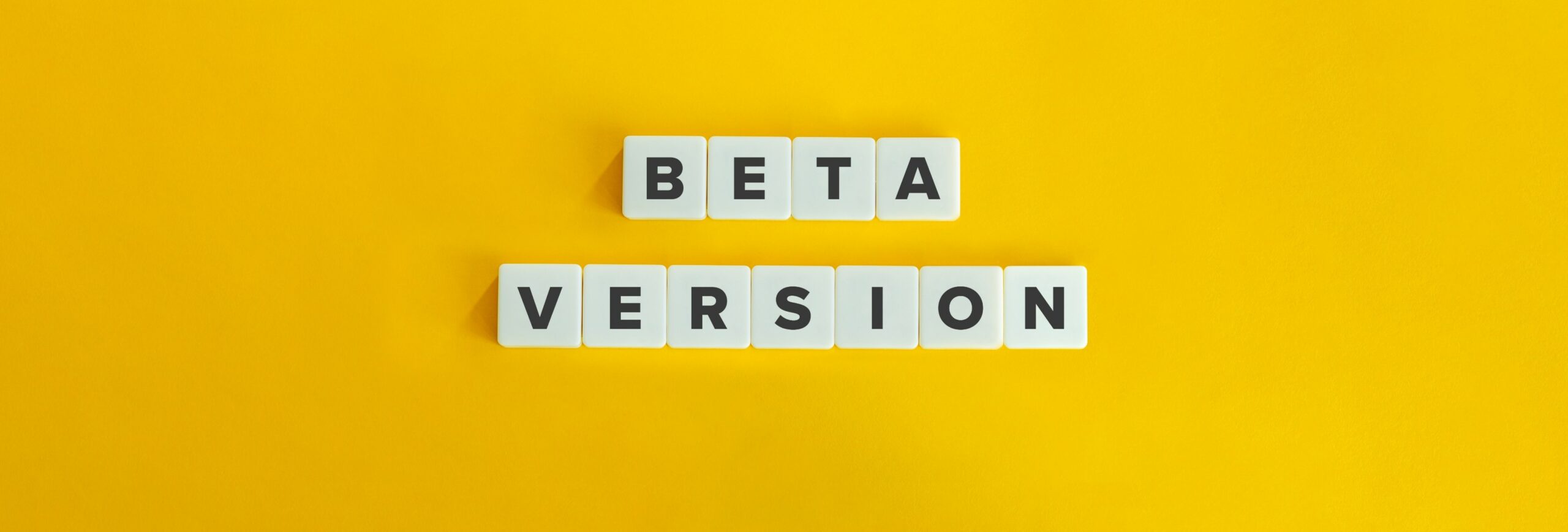
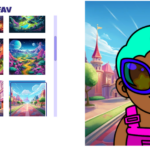
Crafting Characters: A Quick Guide to ReSpellr’s Avatar Creator

Parent’s Playbook: Level-Up Your Student’s Writing with Daily Challenges

Revolutionizing Spelling Practice: Adding Weekly Lists to ReSpellr
Parents know that challenge is the key to learning. Spell check has made it too easy for our kids, but we've got you covered. We seamlessly replace spell check in Google Docs with custom word games generated from your child’s spelling mistakes. Plus, our parent dashboard tracks your child's progress effortlessly. Click to join now and give your child the tools they need to succeed!
Teachers Sign Up for Free.
Add and Invite Your Students To Automatically Track their Spelling Progress and generate Customized Word Games and Help them learn faster.
We have reinvented spell check just for you! If you love word games and teaming up, click to ask your parents to sign you up or to invite your friends.